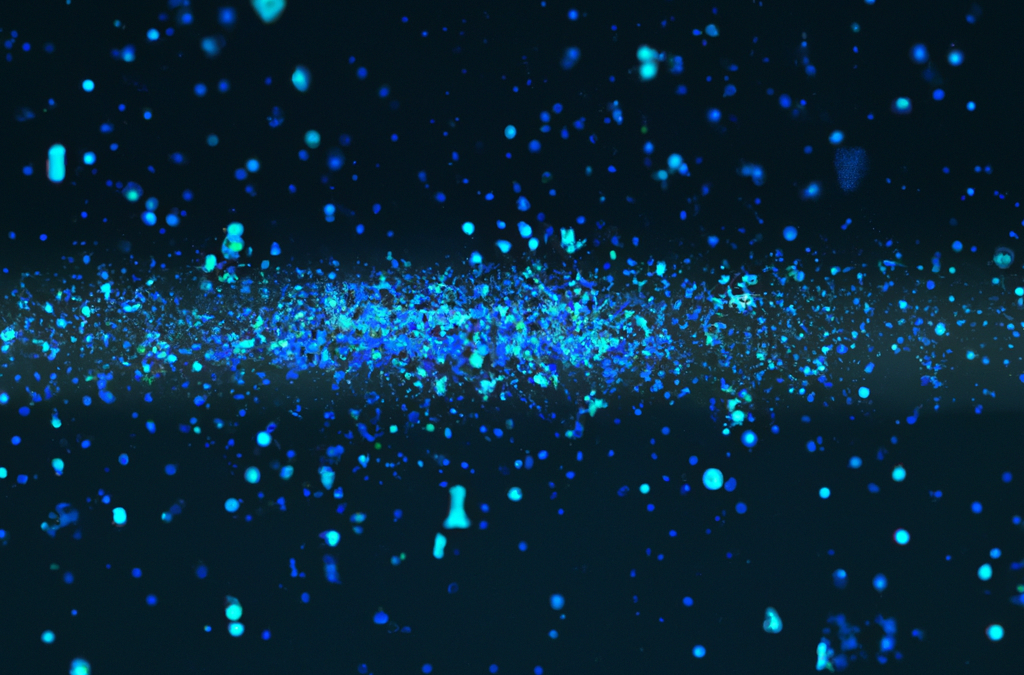Online security is an increasingly important concern for individuals and businesses alike. With the growing number of cyber threats and data breaches, it’s crucial to take steps to protect your personal and financial information online. Here are 10 simple steps you can take to improve your online security:
- Use strong, unique passwords for all your accounts. Avoid using the same password for multiple accounts, and make sure your passwords are at least 8 characters long and include a mix of letters, numbers, and special characters.
- Enable two-factor authentication (2FA) wherever possible. This adds an extra layer of security by requiring you to enter a code sent to your phone or email in addition to your password when logging in to an account.
- Use a password manager. A password manager can help you generate strong, unique passwords and store them securely.
- Keep your software and devices up to date. Regular software updates often include security fixes and patches, so it’s important to keep your devices and software up to date to protect against potential vulnerabilities.
- Be cautious when clicking on links or downloading attachments. Malicious links and attachments can contain malware that can compromise your device and steal your personal information.
- Use a virtual private network (VPN) when using public Wi-Fi. A VPN encrypts your internet connection and helps protect your online activity from being monitored or tracked.
- Enable firewalls on your devices. Firewalls can help protect your device from external threats by blocking unwanted incoming connections.
- Don’t overshare personal information online. Be mindful of the information you post on social media and other online platforms, as well as the personal information you share with websites and online services.
- Use anti-virus and anti-malware software. These tools can help protect your device from malware and other online threats.
- Be aware of phishing scams. Phishing scams are designed to trick you into revealing personal information or login credentials. Be wary of unexpected emails or messages that ask you to click on a link or provide personal information.
By following these simple steps, you can take proactive measures to improve your online security and protect your personal and financial information from potential threats.